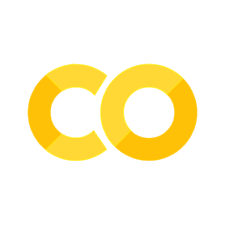Exercises#
Q 1 (function practice)#
Let’s practice functions. Here’s a simple function that takes a string and returns a list of all the 4 letter words:
def four_letter_words(message):
words = message.split()
four_letters = [w for w in words if len(w) == 4]
return four_letters
message = "The quick brown fox jumps over the lazy dog"
print(four_letter_words(message))
['over', 'lazy']
Write a version of this function that takes a second argument, n, that is the word length we want to search for
Q 2 (primes)#
A prime number is divisible only by 1 and itself. We want to write a function that takes a positive integer, n, and finds all of the primes up to that number.
A simple (although not very fast) way to find the primes is to start at 1, and build a list of primes by checking if the current number is divisible by any of the previously found primes. If it is not divisible by any earlier primes, then it is a prime.
The modulus operator, % could be helpful here.
Q 3 (exceptions for error handling)#
We want to safely convert a string into a float, int, or leave it as a string, depending on its contents. As we’ve already seen, python provides float() and int() functions for this:
a = "2.0"
b = float(a)
print(b, type(b))
2.0 <class 'float'>
But these throw exceptions if the conversion is not possible
a = "this is a string"
b = float(a)
---------------------------------------------------------------------------
ValueError Traceback (most recent call last)
Cell In[4], line 2
1 a = "this is a string"
----> 2 b = float(a)
ValueError: could not convert string to float: 'this is a string'
a = "1.2345"
b = int(a)
print(b, type(b))
---------------------------------------------------------------------------
ValueError Traceback (most recent call last)
Cell In[5], line 2
1 a = "1.2345"
----> 2 b = int(a)
3 print(b, type(b))
ValueError: invalid literal for int() with base 10: '1.2345'
b = float(a)
print(b, type(b))
1.2345 <class 'float'>
Notice that an int can be converted to a float, but if you convert a float to an int, you rise losing significant digits. A string cannot be converted to either.
your task#
Write a function, convert_type(a) that takes a string a, and converts it to a float if it is a number with a decimal point, an int if it is an integer, or leaves it as a string otherwise, and returns the result. You’ll want to use exceptions to prevent the code from aborting.
Q 4 (tic-tac-toe)#
Here we’ll write a simple tic-tac-toe game that 2 players can play. First we’ll create a string that represents our game board:
board = """
{s1:^3} | {s2:^3} | {s3:^3}
-----+-----+-----
{s4:^3} | {s5:^3} | {s6:^3}
-----+-----+----- 123
{s7:^3} | {s8:^3} | {s9:^3} 456
789
"""
This board will look a little funny if we just print it—the spacing is set to look right when we replace the {} with x or o
print(board)
{s1:^3} | {s2:^3} | {s3:^3}
-----+-----+-----
{s4:^3} | {s5:^3} | {s6:^3}
-----+-----+----- 123
{s7:^3} | {s8:^3} | {s9:^3} 456
789
and well use a dictionary to denote the status of each square, “x”, “o”, or empty, “”
play = {}
def initialize_board(play):
for n in range(9):
play[f"s{n+1}"] = ""
initialize_board(play)
play
{'s1': '',
's2': '',
's3': '',
's4': '',
's5': '',
's6': '',
's7': '',
's8': '',
's9': ''}
Note that our {} placeholders in the board string have identifiers (the numbers in the {}). We can use these to match the variables we want to print to the placeholder in the string, regardless of the order in the format()
a = "{s1:} {s2:}".format(s2=1, s1=2)
a
'2 1'
Here’s an easy way to add the values of our dictionary to the appropriate squares in our game board. First note that each of the {} is labeled with a number that matches the keys in our dictionary. Python provides a way to unpack a dictionary into labeled arguments, using **
This lets us to write a function to show the tic-tac-toe board.
def show_board(play):
""" display the playing board. We take a dictionary with the current state of the board
We rely on the board string to be a global variable"""
print(board.format(**play))
show_board(play)
| |
-----+-----+-----
| |
-----+-----+----- 123
| | 456
789
Now we need a function that asks a player for a move:
def get_move(n, xo, play):
""" ask the current player, n, to make a move -- make sure the square was not
already played. xo is a string of the character (x or o) we will place in
the desired square """
valid_move = False
while not valid_move:
idx = input(f"player {n}, enter your move (1-9)")
if play[f"s{idx}"] == "":
valid_move = True
else:
print("invalid move")
play[f"s{idx}"] = xo
help(get_move)
Help on function get_move in module __main__:
get_move(n, xo, play)
ask the current player, n, to make a move -- make sure the square was not
already played. xo is a string of the character (x or o) we will place in
the desired square
your task#
Using the functions defined above,
initialize_board()show_board()get_move()
fill in the function play_game() below to complete the game, asking for the moves one at a time, alternating between player 1 and 2
def play_game():
""" play a game of tic-tac-toe """
play ={}
initialize_board(play)
show_board(play)
play_game()
| |
-----+-----+-----
| |
-----+-----+----- 123
| | 456
789